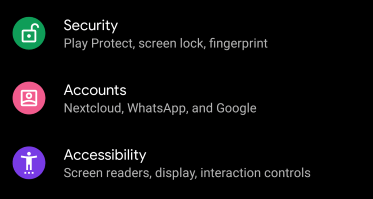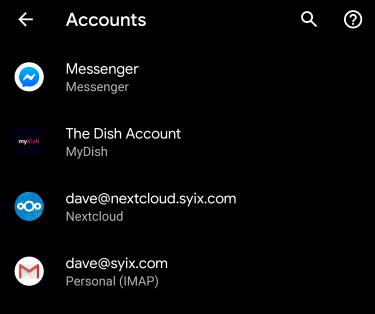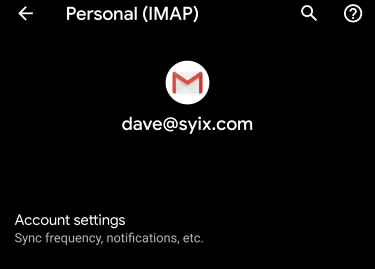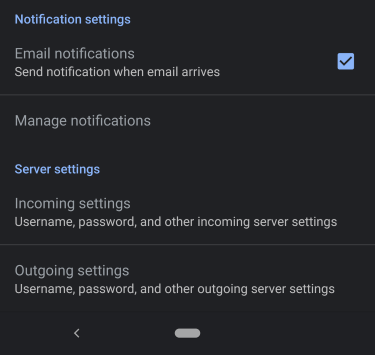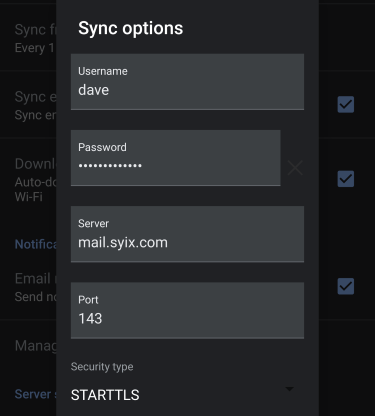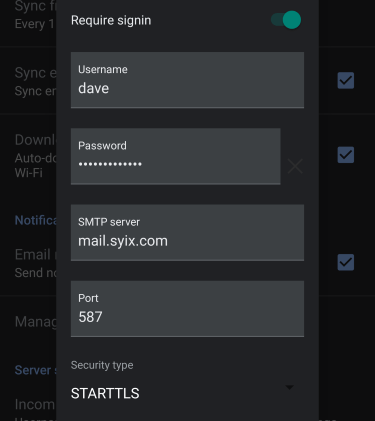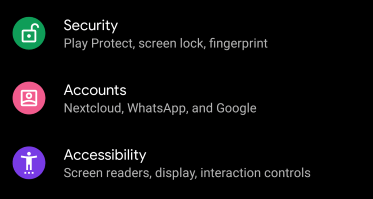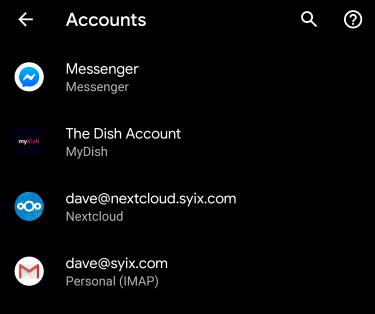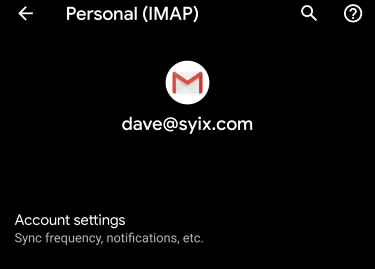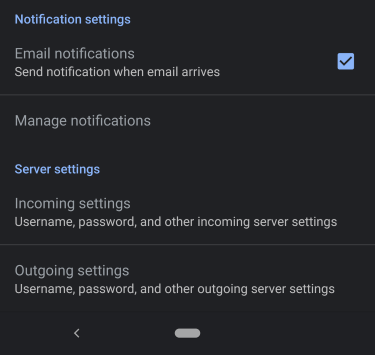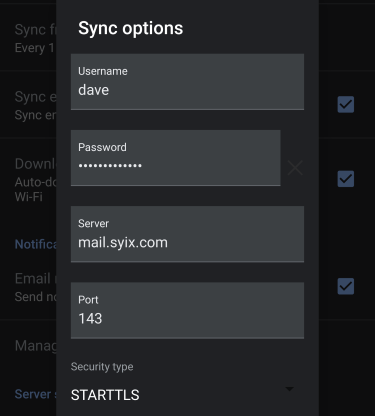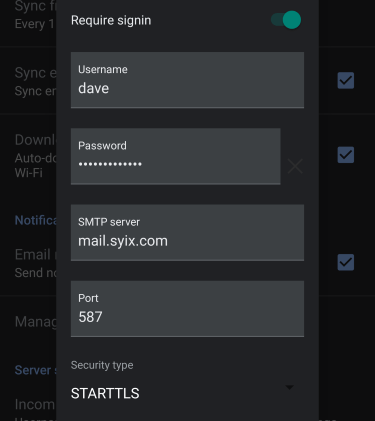Checking Email settings on an Android Phone.
I am using my phone, its an Google Pixel XL, with Android Version 10 on it. If yours isn't like this, complain to your vendor that they need to upgrade you. Otherwise, yours at least should be similar.
The very first screen is the "Settings". To find it, find the App called Settings, or drag the top of the screen down and find the small gear that gets you here. Open Accounts (mid way down the screen probably)
Now you get this next screen:
Find the one that looks like mine, but of course your name in the email field. Open it.
Now open the "Account Settings" and see this:
Down there on the bottom are the mail server settings. Open the one you need help on, they are both shown next:
First the incoming settings. Your Account settings are on a seperate email, but should look like these mostly.
For the outgoing email, again, your settings are on a seperate email, but mine look like this
After clicking DONE you should get no errors, and the mail should flow again.
Enjoy!